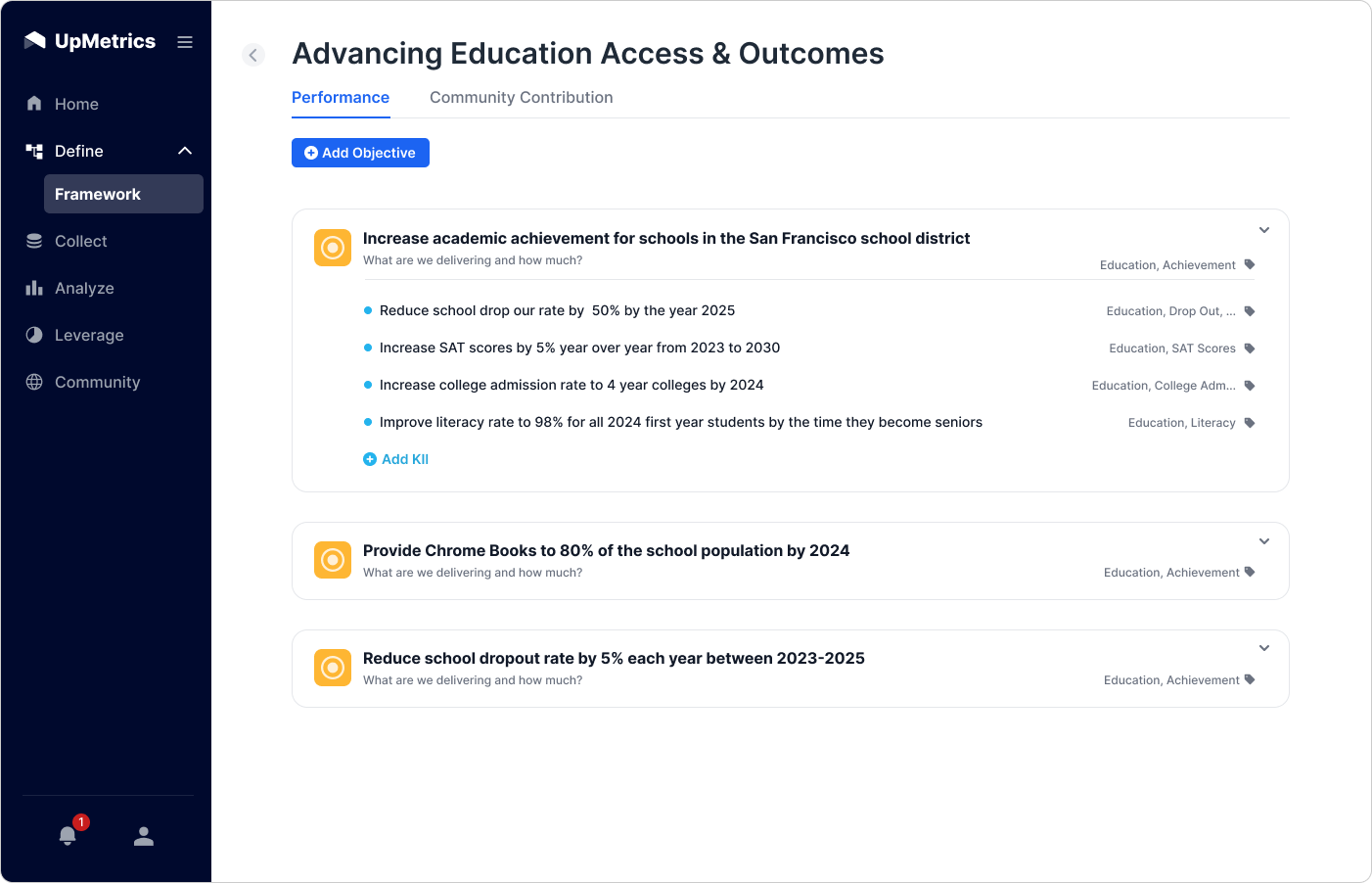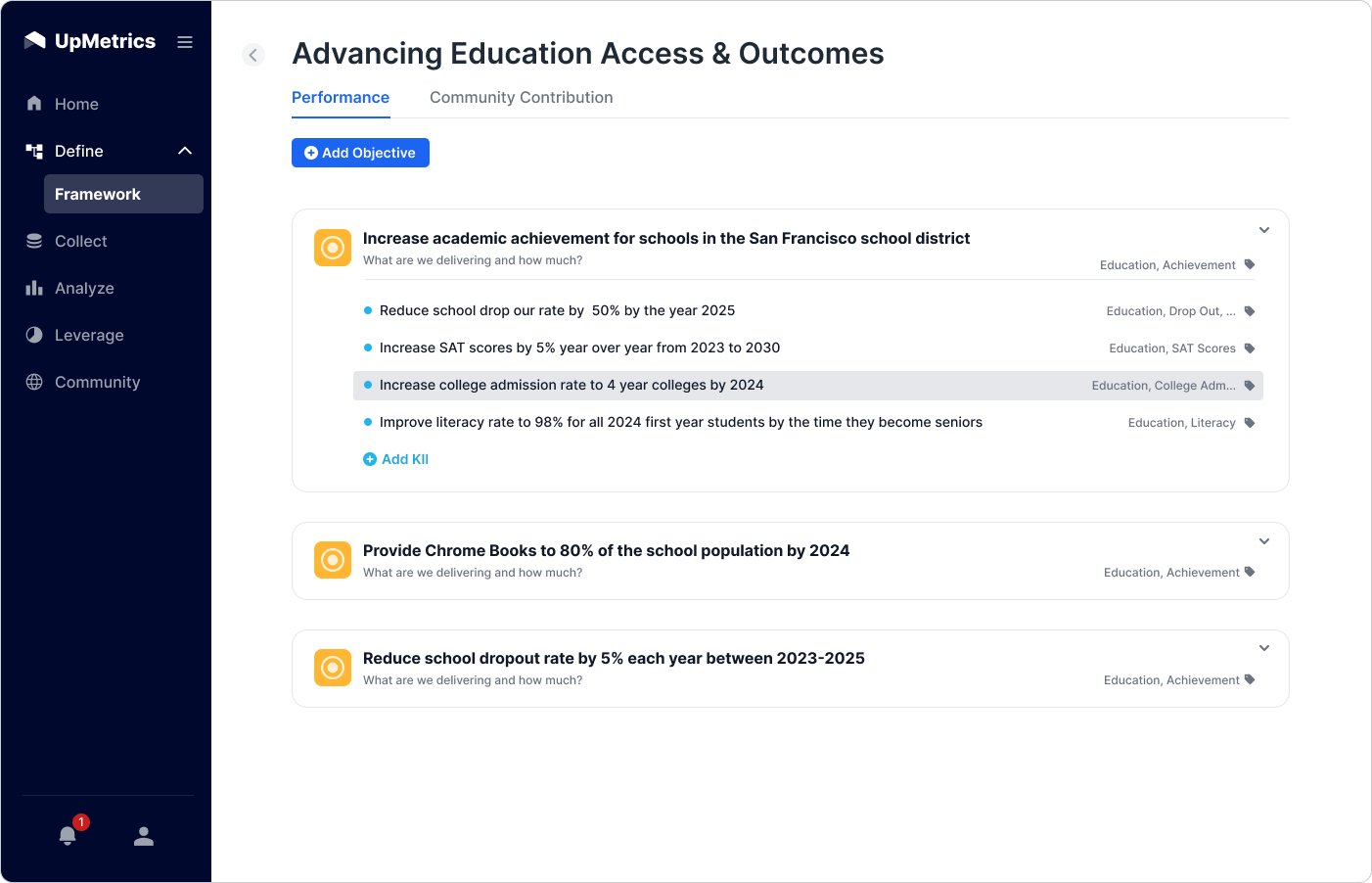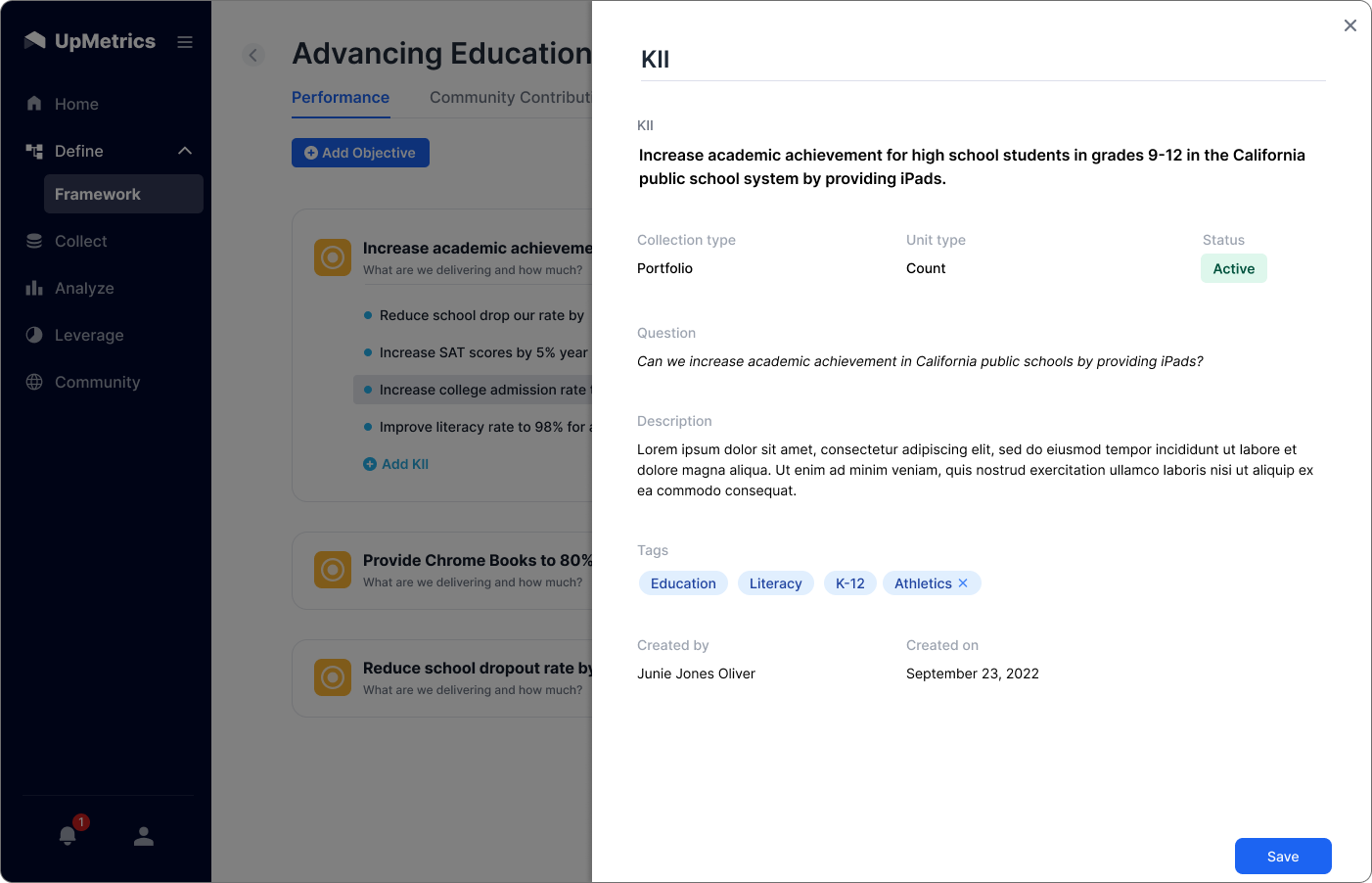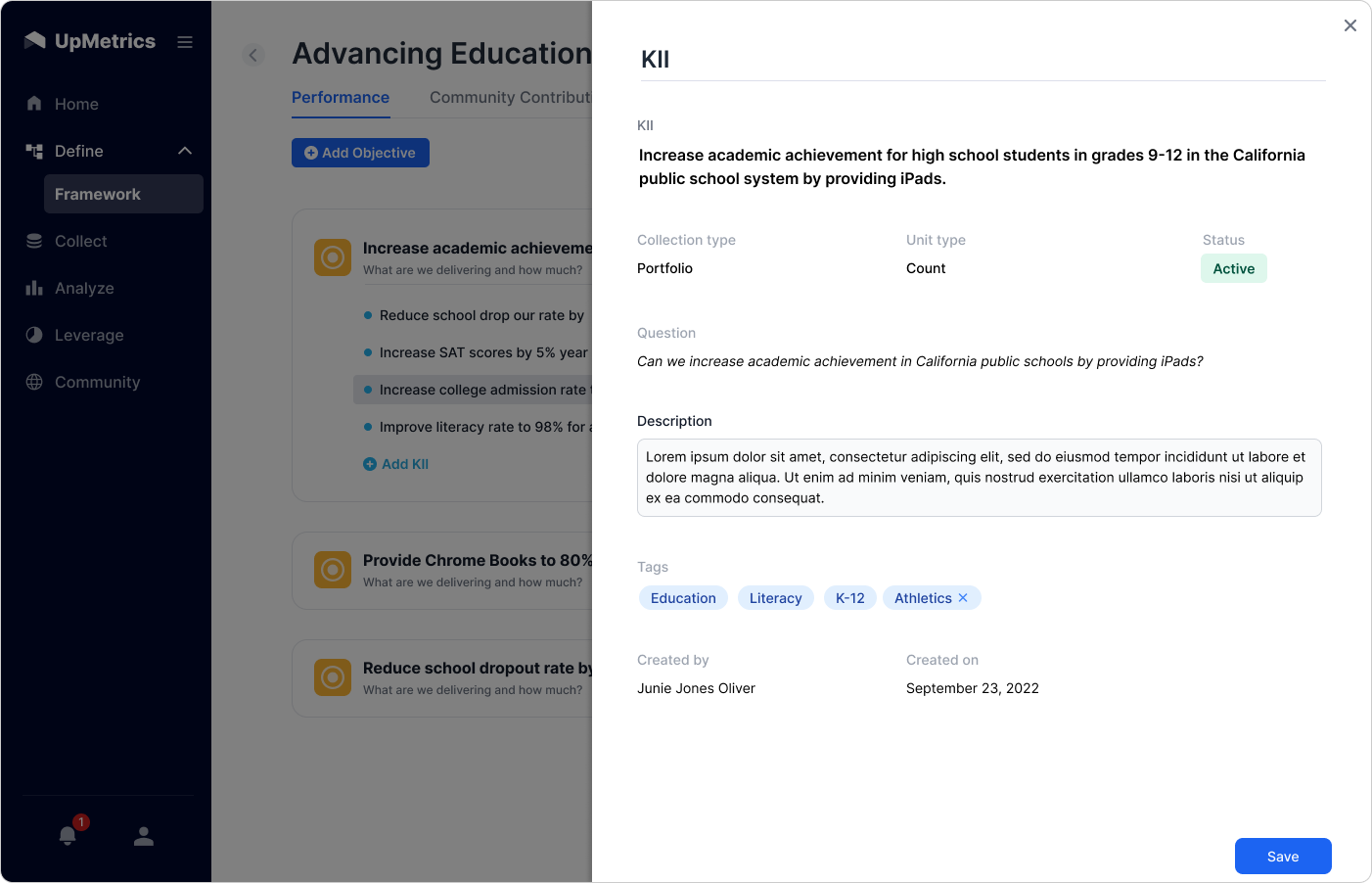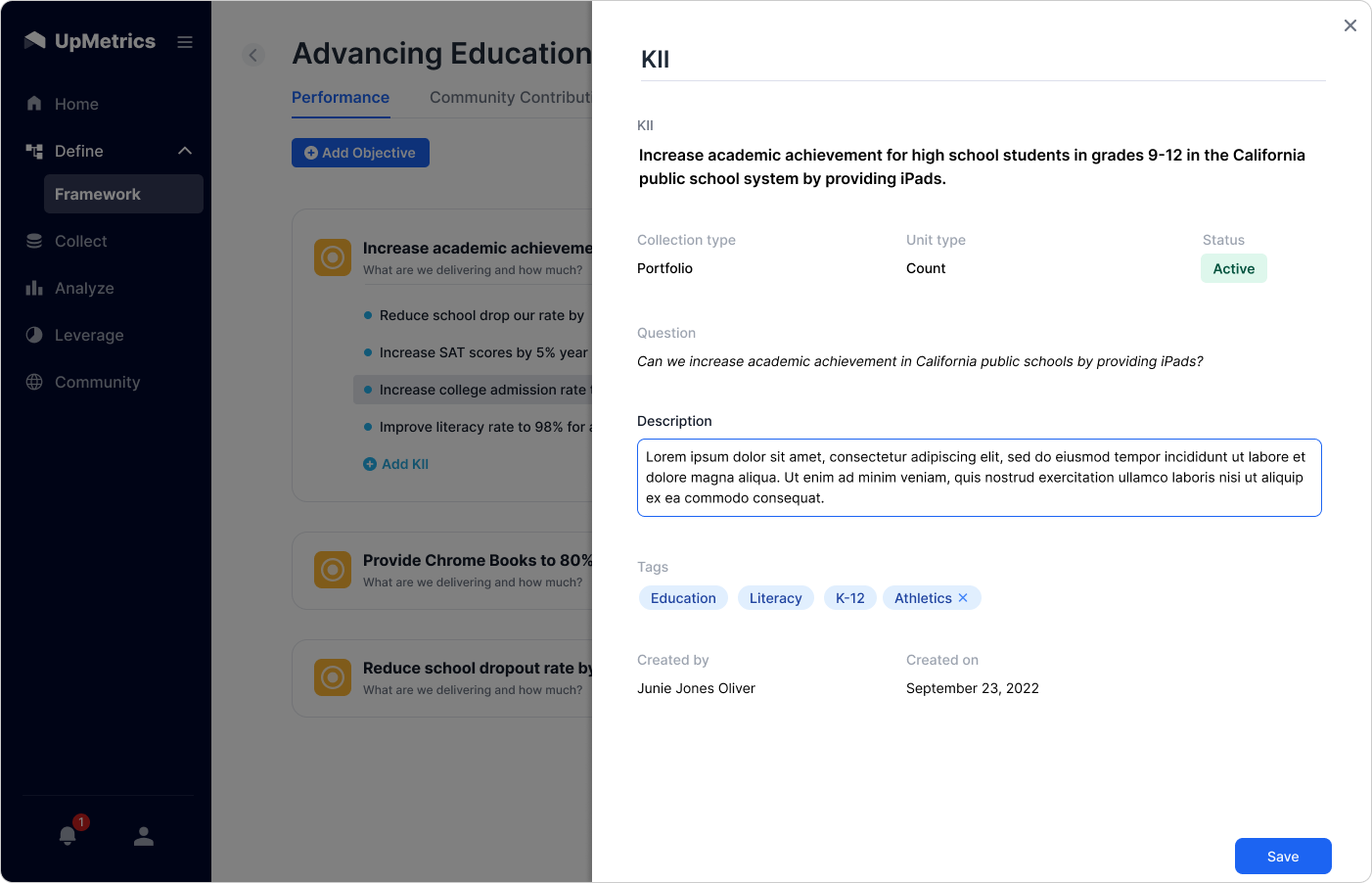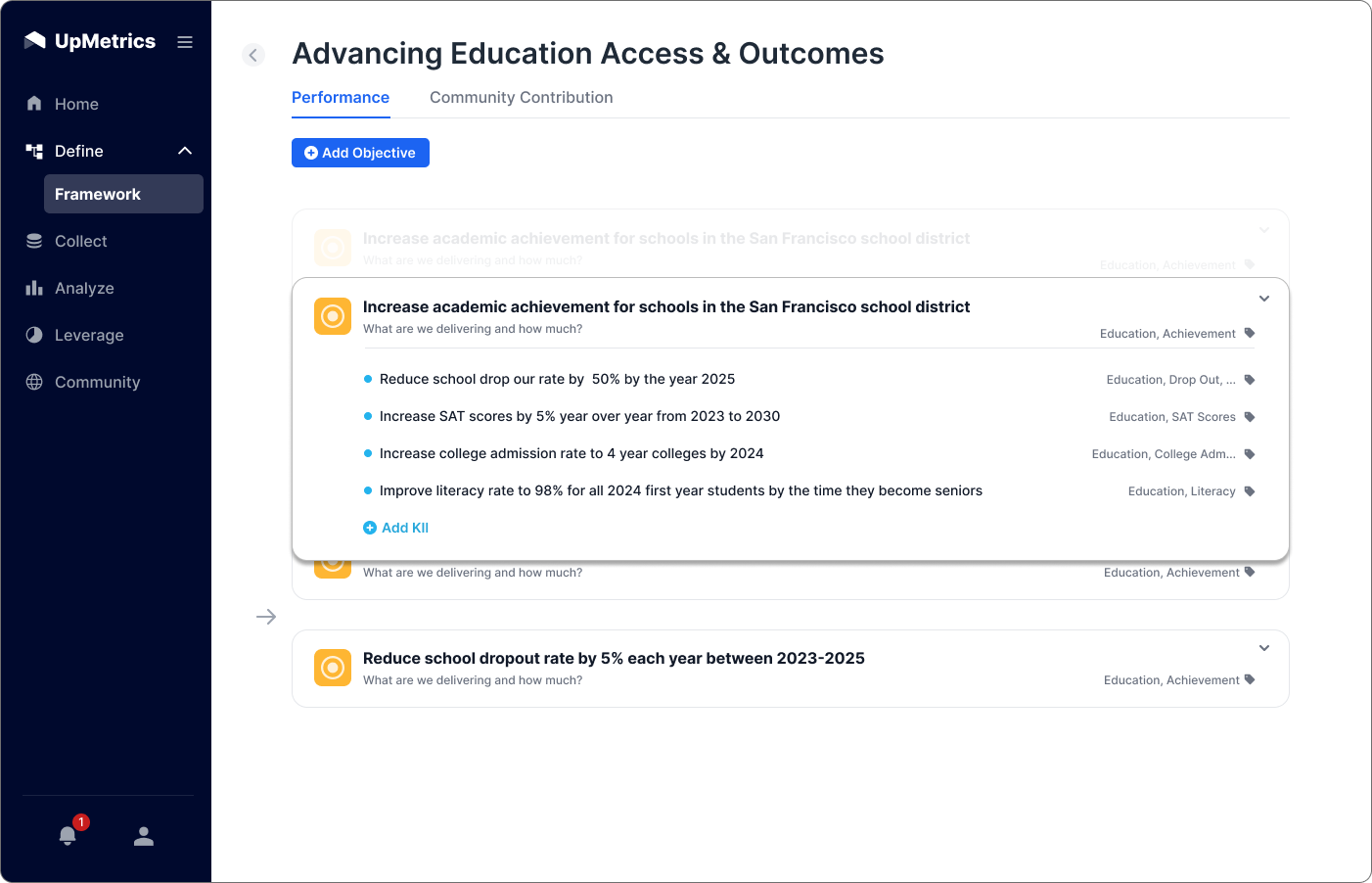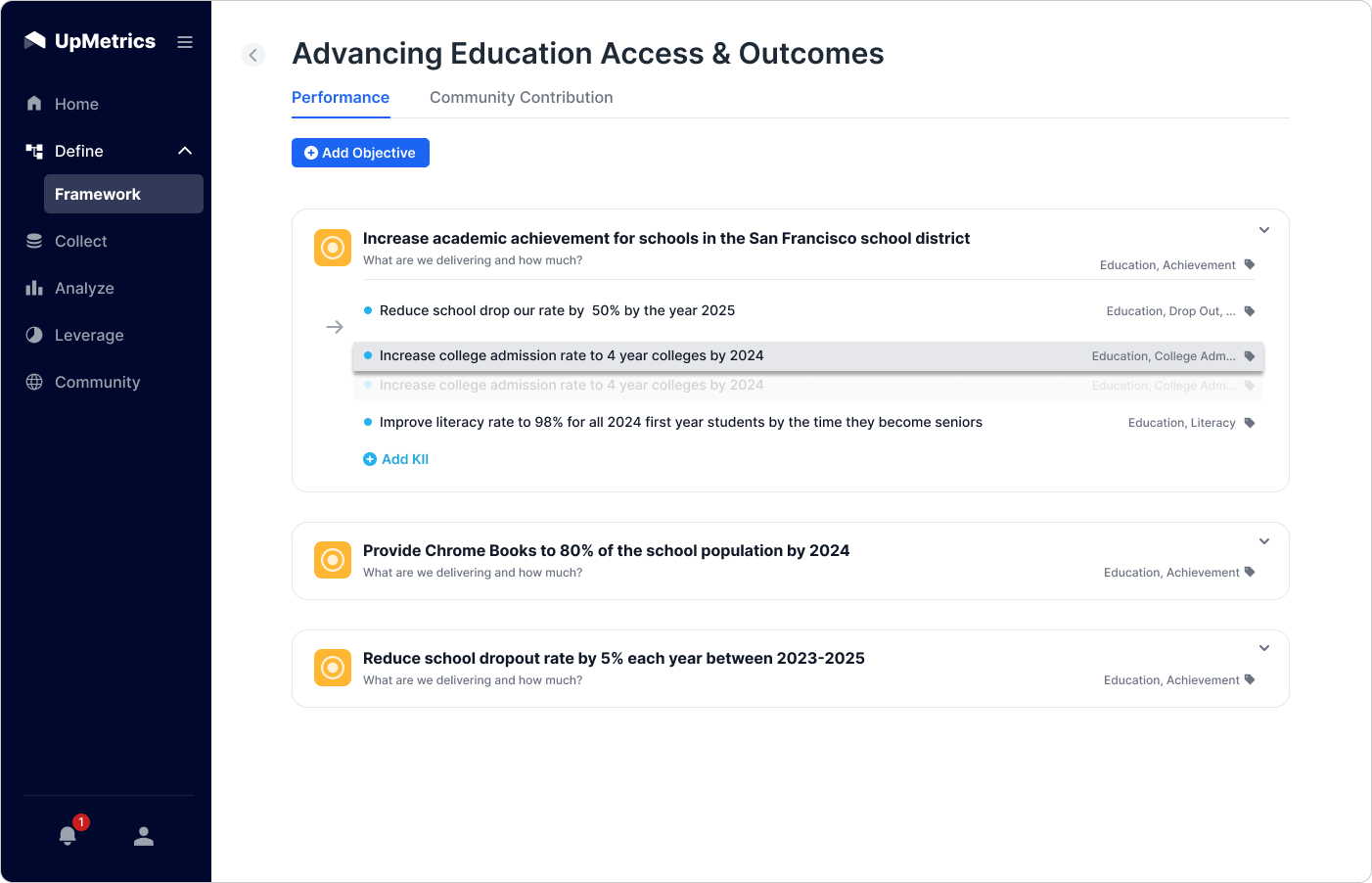Objectives & KPIs
Challenge
Foundations that donate to nonprofits want the ability to track their grantees’ progress against established objectives and KIIs (key impact indicators). The challenge was to design a new version of the theme page where users can quickly view, create, and edit their organization’s objectives and KIIs. Micro-interactions such as mouseovers, drag and drop, and edit states should be incorporated in the high-fidelity wireframes.
Process
After an initial interview and brainstorming session with subject matter experts, I started to sketch the layout and list the required content with paper and pencil. For each KII, the visibility hierarchy of the content was determined by which content needed to be in view, and which content could be accessible through a drawer. The design was later refined in Figma and different interaction states (edit, drag, etc.) were mocked for the engineering team.
Insights
A key takeaway from the project is that when designing a page with many types of variables, it is important to establish a visual hierarchy that allows users to easily view the information they want to view regularly and dive deeper into secondary information through a drawer.
(click images for best view)